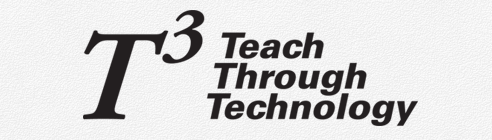Saturday, March 23rd, 2013, 8am - 3pm, at The Harker School, 500 Saratoga Avenue, San Jose, CA 95129
Approximate Schedule:
8-8:30 Registration/Exhibit Hall
8:30-2:30 Sessions (with time allocated for lunch)
2:30-3:00 Closing (Announcements and drawing)
SVCUE T3 Event Registration (this will direct you to a Harker page)
Do you have a group to register? Please contact Gene Tognetti at gtognetti@stleosj.org for a rate and to arrange payment for your group. Do not register a group through this form. Sorry, no refunds.
SVCUE T3 Exhibitor Registration - SVCUE cordially invites you to exhibit your organization or company at the SVCUE Teach Through Technology Event. This annual educational event is for school and university personnel, parents, and other individuals who work with students in the area of technology.
Here’s a quick look at some of the exciting, informative and fun sessions planned for T3 on March 23rd:
There are even more sessions in the works, including creating student eportfolios, using iPads and cloud storage, building your Personal Learning Network, effective ways to provide multimedia feedback and assessment, how to simplify your life with your ‘Digital Swiss Army Knife,” and using Quicktime and Educreations to create video lessons.
This annual event includes: Stay tuned - the detailed schedule will be published soon!
Silicon Valley Computer Using Educators (SVCUE) is the local affiliate for San Mateo and Santa Clara counties of Computer-Using Educators, Inc. of California (CUE). CUE and SVCUE are committed to networking, resources, and the integration of all forms of technology throughout the curriculum.